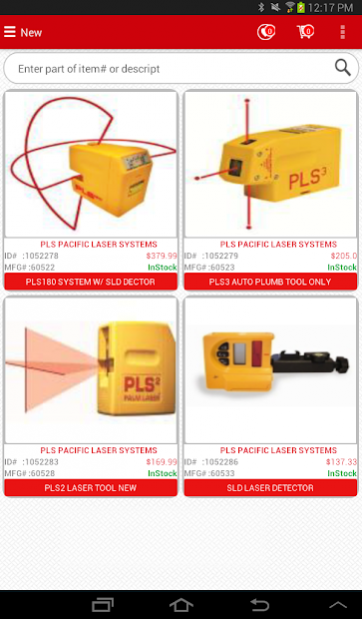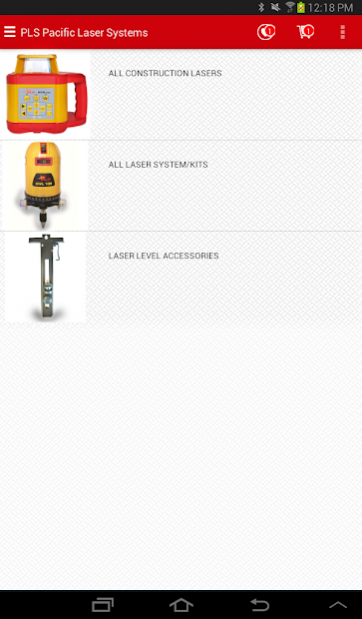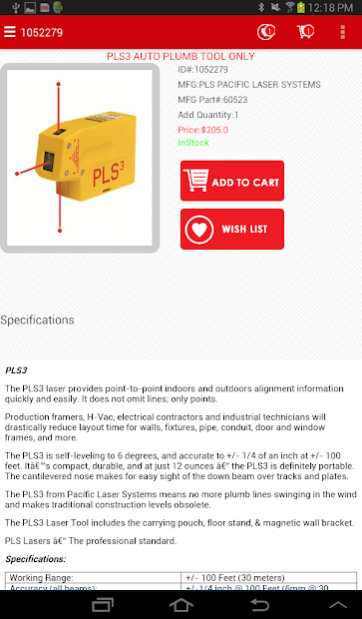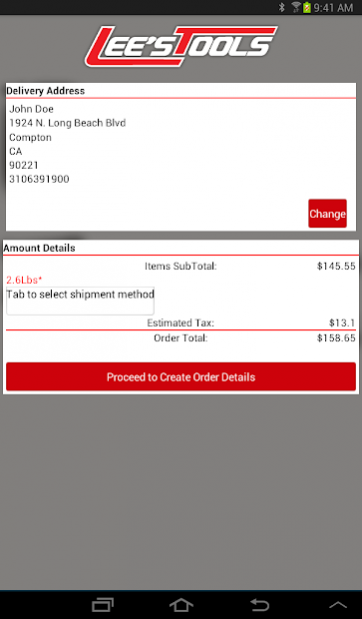Lee's Tools For Pacific Laser 1.0
Free Version
Publisher Description
PLS laser tools were developed to give contractors the ability to transfer critical layout reference lines and points for any job site task. All PLS laser tools are self-leveling, compact and durable laser alignment tools. Every contractor has basic alignment tasks to perform on the job site. No project can be completed without layout of the work, installation of material and quality control. Each of these functions is accomplished by determining plumb, level and square reference. PLS lasers provide bright, crisp reference points and lines, for quick and accurate layout. Built by contractors for contractors, PLS tools were developed out of necessity by professional carpenters with over 50 years of experience in commercial and residential interior and exterior layout. PLS founders were contractors first before becoming manufacturers of the finest point-to-point and reference line layout tools in the world. Now 20 years later, PLS employs approximately 85 staff at our manufacturing facility in San Rafael, California. We are dedicated to providing our customers with dependable alignment tools and customer service that sets the industry standard.
About Lee's Tools For Pacific Laser
Lee's Tools For Pacific Laser is a free app for Android published in the Personal Interest list of apps, part of Home & Hobby.
The company that develops Lee's Tools For Pacific Laser is Lee's Tools. The latest version released by its developer is 1.0.
To install Lee's Tools For Pacific Laser on your Android device, just click the green Continue To App button above to start the installation process. The app is listed on our website since 2015-08-13 and was downloaded 3 times. We have already checked if the download link is safe, however for your own protection we recommend that you scan the downloaded app with your antivirus. Your antivirus may detect the Lee's Tools For Pacific Laser as malware as malware if the download link to com.leestools.pls is broken.
How to install Lee's Tools For Pacific Laser on your Android device:
- Click on the Continue To App button on our website. This will redirect you to Google Play.
- Once the Lee's Tools For Pacific Laser is shown in the Google Play listing of your Android device, you can start its download and installation. Tap on the Install button located below the search bar and to the right of the app icon.
- A pop-up window with the permissions required by Lee's Tools For Pacific Laser will be shown. Click on Accept to continue the process.
- Lee's Tools For Pacific Laser will be downloaded onto your device, displaying a progress. Once the download completes, the installation will start and you'll get a notification after the installation is finished.